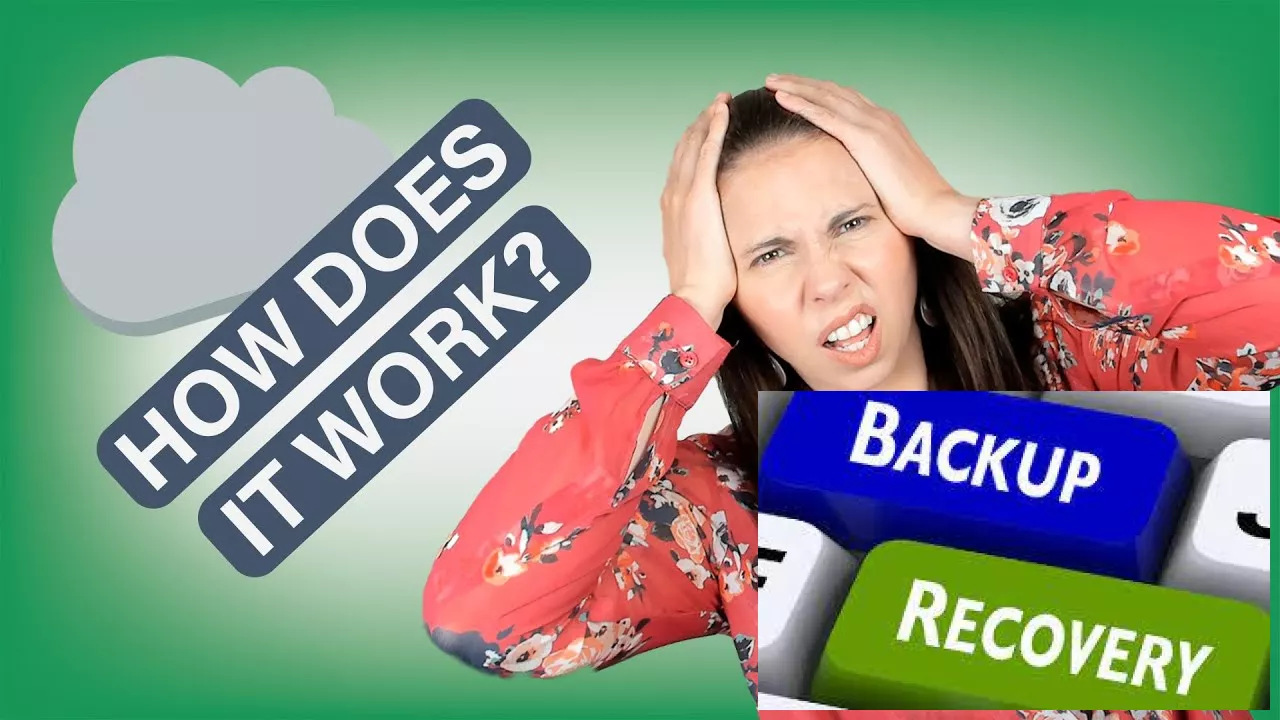Did you know that over 1 billion photos are uploaded to the cloud every single day? With recent data breaches highlighting the vulnerability of personal information, the need to protect our irreplaceable memories has never been more pressing. This echoes the anxieties felt during the Great Depression when individuals desperately sought ways to safeguard their limited resources, mirroring our modern-day need for digital security.
This guide will walk you through the process of backing up your precious photos and files, ensuring your memories remain safe and accessible. Whether you're a tech novice or simply looking for a simpler way to manage your digital life, we've got you covered. How can we make sure our digital assets are as safe as our physical ones?
Let's explore three key benefits of cloud photo backup:
- Accessibility: Access your photos from anywhere with an internet connection.
- Security: Many cloud services offer robust security measures to protect your data.
- Convenience: Automatic backups ensure your photos are always up-to-date.
Google Photos: A Simple Solution for Saving Photos to the Cloud
Google Photos is a popular choice for cloud photo backup, thanks to its user-friendly interface and generous free storage. It offers automatic backups, facial recognition, and advanced search capabilities. Learning to use Google Photos is often the first step for those seeking to "save photos to the cloud". Let's look at a comparison:
Google Photos vs. Dropbox: A Quick Comparison
| Feature | Google Photos | Dropbox |
|---|---|---|
| Free Storage | 15 GB (shared with Google Drive and Gmail) | 2 GB |
| Photo Editing Tools | Extensive editing options built-in | Basic editing, integration with other apps |
| Automatic Backup | Yes | Yes |
Backup Files for Beginners: A Step-by-Step Guide
For beginners, the simplest approach involves using Google Photos. Simply download the app, sign in with your Google account, and enable automatic backup. It's that easy! This is a perfect example of how technology can simplify our lives, isn’t it?
However, what about those concerned about privacy or requiring more robust security features? Exploring alternative platforms like Dropbox or iCloud may provide added peace of mind. Is one platform significantly better than another for your individual needs?
Exploring Alternative Cloud Storage Solutions
Several other excellent cloud storage options exist, each with unique strengths. Consider factors such as storage capacity, security features, pricing, and ease of use when making your decision. Careful consideration of your needs is key to choosing the best service.
Remember, regularly backing up your files is crucial for safeguarding your irreplaceable memories. Neglecting to do so could lead to significant data loss, which can be devastating.
Keeping Memories Safe: Proactive Steps and Considerations
“The best time to plant a tree was 20 years ago. The second best time is today.” - This proverb applies equally to securing your digital memories. Don't wait until it's too late; start backing up your photos today!
Frequently Asked Questions (FAQ)
- Q: Is cloud storage safe? A: Reputable cloud storage providers employ robust security measures, but no system is foolproof. Use strong passwords and enable two-factor authentication for added protection.
- Q: How much does cloud storage cost? A: Costs vary depending on the provider and storage capacity. Many offer free tiers, while others charge a monthly or annual fee.
- Q: What if I lose my internet connection? A: Your photos will remain securely stored on the cloud, but you won't be able to access them without an internet connection.
- Q: Can I access my photos from multiple devices? A: Yes, most cloud storage services allow access from various devices (computers, smartphones, tablets).
- Q: What types of files can I back up? A: Most services support a variety of file types, including photos, videos, documents, and more.